파이썬(Python)
ㄴ 데이터 과학 분야를 위한 표준 프로그래밍 언어 (인공지능 기초언어(표준언어))
ㄴ 데이터 적재, 시각화, 통계, 자연어 처리, 이미지 처리 등에 필요한 라이브러리들이 있음
ㄴ 반복 작업을 빠르게 처리하고 손쉽게 조작 가능
케라스(Keras) 와 텐서플로우(TensorFlow)
ㄴ Keras와 TensorFlow 는 모두 딥러닝을 위한 파이썬(python) 라이브러리
ㄴ Keras 는 TensorFlow 를 백엔드(backend) 로 사용
ㄴ TensorFlow 는 구글에서 개발한 딥러닝 엔진
Scikit-learn
ㄴ 오픈소스인 scikit-learn 은 파이썬 머신러닝 라이브러리
ㄴ 사용자 가이드 https://scikit-learn.org/stable/user_guide.html
ㄴ API 문서 https://scikit-learn.org/stable/modules/classes.html
# windows prompt 에서 설치 시
pip install scikit-learn
# anaconda prompt 에서 설치 시
conda install scikit-learn
실습
Anaconda 설치
https://www.anaconda.com/download#downloads
Free Download | Anaconda
Anaconda's open-source Distribution is the easiest way to perform Python/R data science and machine learning on a single machine.
www.anaconda.com
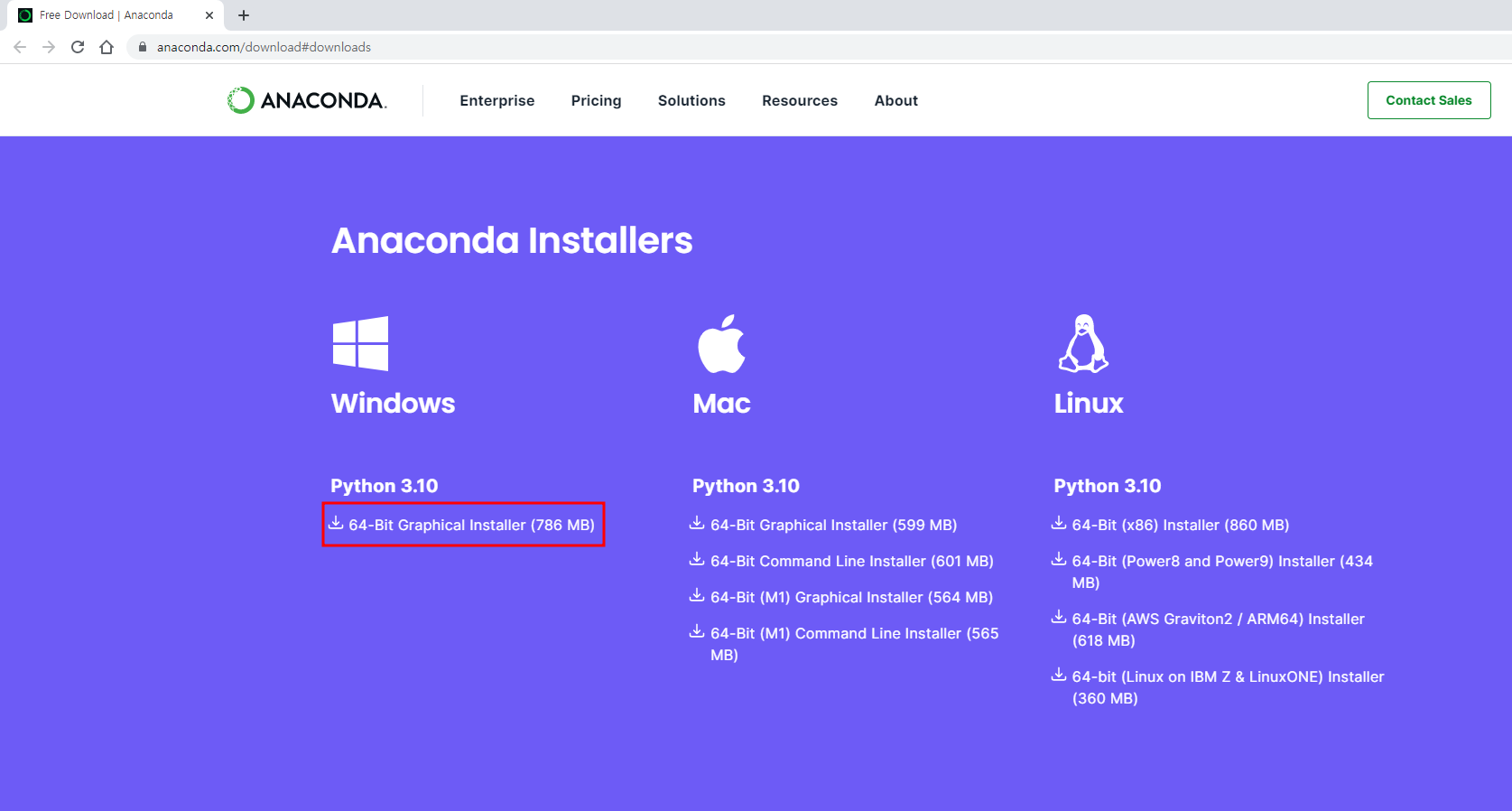
ㄴ 64-Bit Graphical Installer(786MB) 선택 > 설치
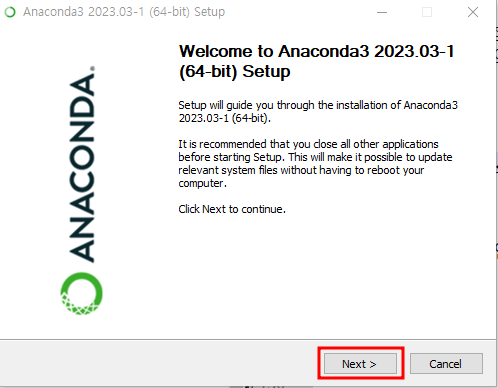
ㄴ [Next >] 선택
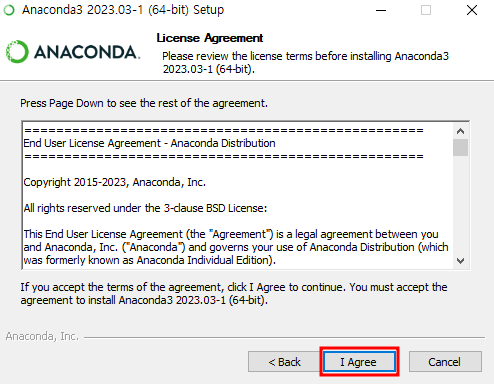
ㄴ [I Agree] 선택
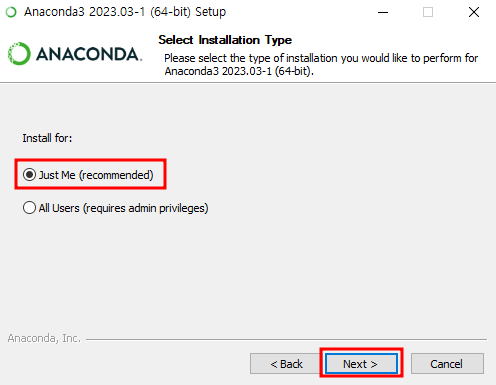
ㄴ Just Me (recommended) 선택 > [Next >] 선택

ㄴ 다운로드 경로 설정 > [Next >] 선택
= > 설치완료
Anaconda 설치 후 가상환경 생성
Anaconda Prompt 실행
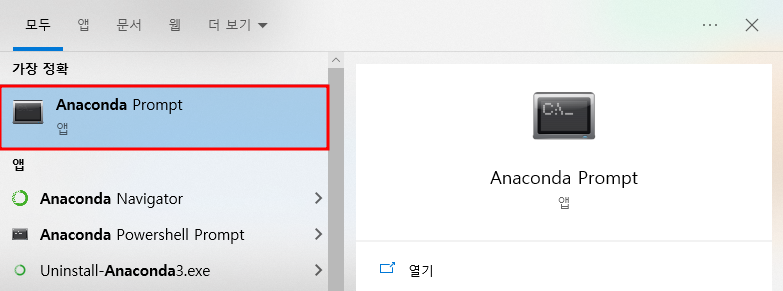
가상환경 생성 (프로젝트별로 다른 파이썬 환경 유지 가능(버전관리))
ㄴ VM(가상환경) : tf_버전명 으로 생성 --> tf210
conda create --name tf210 python=3.10 ==> 가상환경 생성하기
--name 다음에 오는 tf210 ==> 가상환경 이름
python 다음에 오는 3.19 ==> 파이썬 버전
windows prompt 에서 실행 시 ==> conda 대신 pip 명령어 사용(base) C:\Users\bitcamp> conda create --name tf210 python=3.10
텐서플로우(TensorFlow) 설치
activate tf210 ==> 가상환경 진입
conda install tensorflow ==> 텐서프로우 설치
# 가상환경 나가는 법
deactivate
또는
conda deactivate(base) C:\Users\bitcamp> activate tf210
가상환경 확인
# 가상환경 확인, 파이썬(python) 버전 확인
conda env list ==> 가상환경 리스트 확인
activate tf210 ==> 생성한 가상환경(tf210) 진입
python -V ==> 파이썬(python) 버전 확인
# 파이썬(python) 실행하여 tensorflow 버전확인
python ==> 파이썬(python) 실행
import tensorflow as tf ==> tensorflow 를 tf 라고 명칭 정하기
tf.__version__ ==> tensorflow 버전 확인
exit() ==> 파이썬(python) 나가기(base) C:\Users\bitcamp>activate tf210
(tf210) C:\Users\bitcamp>python -V
Python 3.10.11
라이브러리 설치 확인
conda list ==> 현재 가상환경에 설치된 패키지들과 버전 정보 확인
conda env ==> 현재 시스템에 설치된 모든 Conda 환경을 표시 (Conda 환경을 포함하여 시스템의 모든 환경 목록이 표시)(tf210) C:\Users\bitcamp>conda list
# packages in environment at C:\Users\bitcamp\anaconda3\envs\tf210:
#
# Name Version Build Channel
keras 2.10.0 py310haa95532_0
python 3.10.11 h966fe2a_2
scikit-learn 1.2.2 py310hd77b12b_0
tensorflow 2.10.0 mkl_py310hd99672f_0
...나머지 생략...
(tf210) C:\Users\bitcamp>conda env list
# conda environments:
#
base C:\Users\bitcamp\anaconda3
tf210 * C:\Users\bitcamp\anaconda3\envs\tf210
라이브러리 설치
conda install scikit-learn
conda install matplotlib
conda install numpy
conda install pandas(tf210) C:\Users\bitcamp>conda install scikit-learn
(tf210) C:\Users\bitcamp>conda install matplotlib
(tf210) C:\Users\bitcamp>conda install numpy
(tf210) C:\Users\bitcamp>conda install pandas
가상환경 지우기
conda remove --name tf210 --all
'네이버클라우드 > AI' 카테고리의 다른 글
| AI 2일차 (2023-05-09) 인공지능 기초 - 회귀분석과 분류분석 (0) | 2023.05.09 |
|---|---|
| AI 2일차 (2023-05-09) 인공지능 기초 - 인공지능 기초개념과 훈련 테스트 데이터 셋 (0) | 2023.05.09 |
| AI 1일차 (2023-05-08) 인공지능 기초 - 딥러닝 기본 코드 실습 (4) | 2023.05.08 |
| AI 1일차 (2023-05-08) 인공지능 기초 - 파이썬(Python) 기초 (0) | 2023.05.08 |
| AI 1일차 (2023-05-08) 인공지능 기초 - 인공지능, 머신러닝, 딥러닝 (0) | 2023.05.08 |


